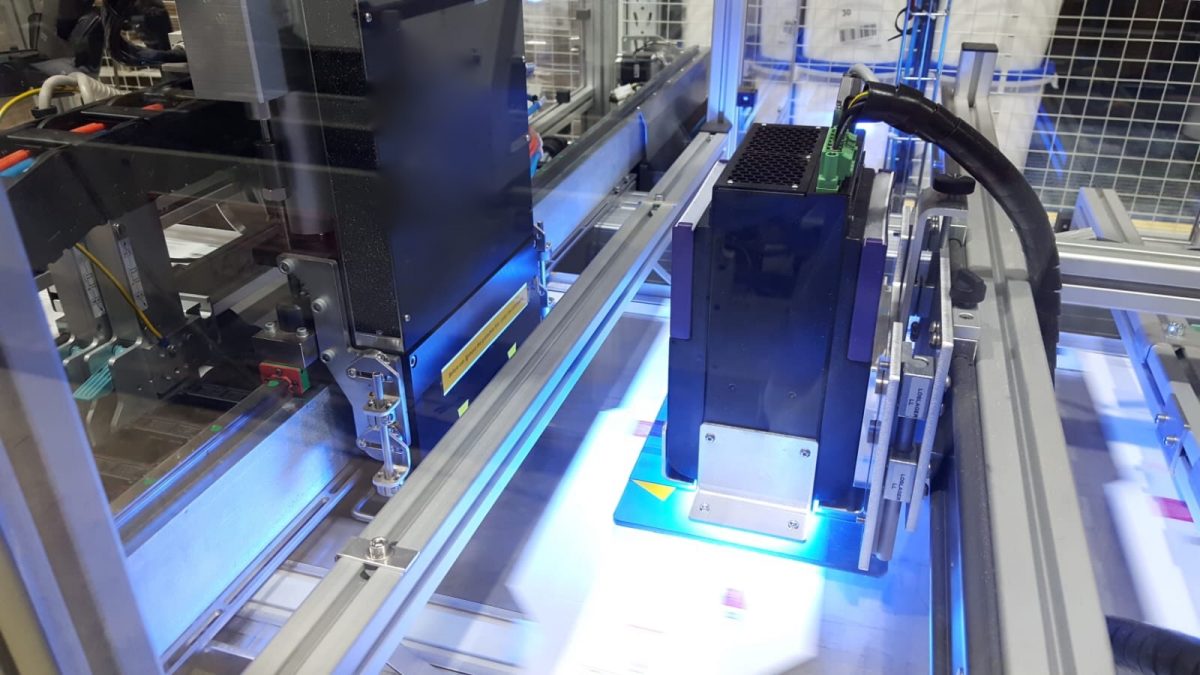With the rapid advancement of technology, purchasing printing equipment—whether new or used—has become more accessible through online platforms. For businesses seeking to minimize costs, buying used printing equipment online can be a savvy move. However, the risks associated with online purchases, especially for machinery as technical and costly as printing equipment, necessitate careful evaluation.
Why Buy Used Printing Equipment Online?
Purchasing used printing equipment offers significant cost savings while still allowing you to expand your printing capabilities. Online marketplaces and specialized equipment dealers give businesses access to a global pool of options. The convenience of comparing prices, brands, and models from the comfort of your office can also save time and resources.
However, as Sarah Jenkins, an industry consultant, points out: “Buying used printing equipment online can be a double-edged sword. While the options are vast, you need to do your due diligence to ensure you’re getting a machine that will serve your business well, rather than causing unnecessary headaches.”
Key Considerations Before Buying Used Printing Equipment Online
- Know Your Business Requirements
Before even considering a purchase, it’s essential to assess your business’s specific printing needs. Do you require high-volume production capabilities? Is digital printing more suitable than offset printing for your business model? Narrowing down your requirements will prevent you from being overwhelmed by the wide range of machines available online.“The first step is understanding what your business truly needs, not just what looks like a good deal,” says John McKenzie, owner of a commercial print shop. “You might save money upfront, but if the equipment can’t handle your workload, you’ll end up losing more in downtime and repairs.” - Set a Budget, Including Extra Costs
It’s easy to focus solely on the purchase price, but you must also factor in additional costs such as shipping, taxes, installation, and potential repairs. A used machine may be priced attractively, but transport and setup fees can add significantly to the total cost.McKenzie also advises: “When buying online, don’t just look at the price tag. Ask about delivery fees, especially for international purchases, and find out if technical setup is included or if you’ll need to hire someone locally.” - Understand the Condition and History of the Equipment
One of the biggest challenges in buying used printing equipment online is verifying the condition of the machine. The seller should provide a detailed history of the machine, including its age, usage, maintenance records, and any previous repairs. Machines that have been used for high-volume production may have more wear and tear than those used occasionally in smaller businesses. Ask for these details before considering a purchase.”Never underestimate the importance of a machine’s history,” says Daniel Harlow, a printing technician with over 15 years of experience. “A printer that has been maintained well will last longer, even if it’s older. Don’t hesitate to ask for maintenance logs, because they give you a clearer idea of how the equipment has been treated.”
What to Check Before Buying Used Printing Equipment Online
- Research the Seller’s Reputation
When purchasing used equipment online, choosing a reputable seller is paramount. Check for customer reviews and ratings, especially if you’re buying from an online marketplace like eBay or a third-party dealer. Ideally, you want to buy from sellers who specialize in printing equipment and have a history of successful transactions.”A trustworthy seller is half the battle,” notes Clara Thomas, a business owner who has purchased several used printers online. “Look for reviews from previous buyers, especially ones who bought similar equipment. A seller with a long track record is more likely to stand behind the quality of their machines.” - Request a Virtual Inspection or Demo
Whenever possible, request a virtual inspection or demo. Some sellers offer video tours of the machine being tested, which helps you verify its operational status. Ask the seller to demonstrate key functions and print quality. If they refuse or cannot offer this service, consider it a red flag.According to Harlow, “A virtual demo is the next best thing to an in-person inspection. It gives you the chance to see the machine in action and ensures the seller is transparent about its working condition.” - Check for Availability of Spare Parts
One of the common pitfalls when buying older used equipment is the availability of replacement parts. Some models may be discontinued, making it difficult to find parts or technical support. Make sure that the printer model you’re considering still has parts readily available either through the manufacturer or third-party suppliers.“Getting stuck with a machine that you can’t repair is a nightmare,” says Jake Rutherford, a print industry supplier. “Always check if parts are still available and if there are technicians who can service the model. Otherwise, you might have to spend a lot more on a machine upgrade sooner than you expected.” - Look for Warranty or Return Policies
Even though used machines are sold “as-is” in many cases, some sellers offer limited warranties or return policies. These are critical in case the equipment doesn’t perform as expected. Ask upfront about any warranties offered and make sure to understand the terms. Some reputable dealers may refurbish the equipment and include a short-term warranty as part of the deal.”A warranty, even a short-term one, can be a lifesaver,” explains Jenkins. “If something goes wrong right after delivery, at least you have some protection. Be very cautious of sellers who offer no guarantees or return options.” - Verify Shipping and Installation Details
Shipping large printing equipment can be a complex process. Be sure to clarify who is responsible for shipping, what the shipping fees are, and how the machine will be transported. Some sellers offer “white glove” services, where they handle both shipping and installation, while others may require you to organize installation separately.“Printing equipment is bulky and fragile,” says Thomas. “You need to make sure it’s shipped properly to avoid damage. Also, check if the seller provides installation services. If not, factor in the cost of hiring a technician.”
Buying used printing equipment online can be a cost-effective solution for businesses looking to expand their capabilities without the high price of new machinery. However, the process requires careful research and consideration. By understanding your business needs, thoroughly vetting the seller, and checking the equipment’s condition and history, you can make a smart purchase that supports your business in the long run. Additionally, always factor in extra costs like shipping, setup, and potential repairs to ensure you stay within budget. With the right approach, you can find high-quality, used printing equipment that boosts your production while keeping expenses under control.